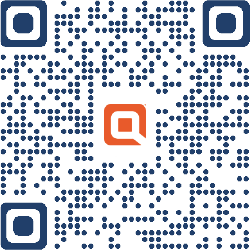Want to make an external transfer through Online Banking?
New customers will not have access to the external transfer feature in online banking for the first 30 days. Once you have been a Quontic customer for 30 days, you will have access to the external transfer feature.
Can I link an external account instantly?
Yes, you can link an external account instantly by providing your online banking credentials for your external financial institution.
When will my deposit post to my account?
Deposits may be made with Mobile RDC at any time. If your deposit is approved before our daily cutoff time, your deposit will post to your account on the next business day. The daily cutoff time is 4:30 PM EST. Funds availability may be limited under certain conditions. Please refer to the Terms and Conditions […]
Who is eligible for Mobile Remote Deposit Capture (RDC)?
Customers who have a High Interest Checking account, Cash Rewards Checking account, High Yield Savings account, or Quontic Money Market account are eligible for Mobile RDC service.
How do I add an external account?
To add an external account, please follow the steps below. After the above steps are completed, Quontic Bank will deposit two test transactions into your external account. You should receive them in your external account within 1-2 business days. Once you do, please go back to quontic.com, log into your online banking profile and follow […]
I have been a Quontic customer for less than 30 days. How can I get access to my funds?
When you have successfully opened an account at Quontic, you can opt in to receive a debit card or ATM card, depending on the product you selected during account opening. You will also have access to person to person payments through Zelle in our mobile app. Lastly, if you initiate the transfer from your other […]