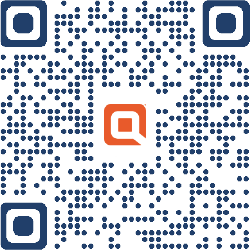To add an external account, please follow the steps below.
- Go to quontic.com and log in to your account. (Note: This will not work in the mobile app, so you must go to our website.)
- Select “Move Money” at the top of the page and click “Transfer”.
- Select “Manage Accounts” and click “Add Accounts”.
- Choose “External” and add your account information.
After the above steps are completed, Quontic Bank will deposit two test transactions into your external account. You should receive them in your external account within 1-2 business days. Once you do, please go back to quontic.com, log into your online banking profile and follow the instructions below:
- Select “Move Money” and click “Transfer”.
- Click “Manage Accounts”.
- Next to the external transfer account, click on “Verify”.
- Insert the amounts from the two deposits into the correct box.
Your external account is now added to your account.