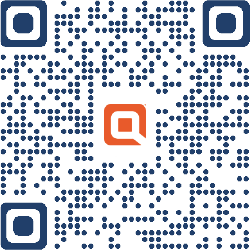Payment amounts made with Zelle® cannot be changed once the payment has been sent. You can only cancel a payment if the recipient hasn’t yet enrolled with Zelle®, in which case you can access Zelle® in the Quontic mobile app, select the payment you want to cancel and then select “Cancel This Payment”. If your recipient has already enrolled with Zelle®, the money is sent directly to your recipient’s bank account and cannot be cancelled.
If you aren’t able to get your money back, call our customer support team at 1-800-908-6600 so we can help you. We recommend you don’t use Zelle® to send money to people you do not know. If you sent money to the wrong person and the payment cannot be cancelled, we recommend contacting the recipient and requesting the money back. If you have requested money from someone and they have already sent it to you, you will not be able to cancel the request.