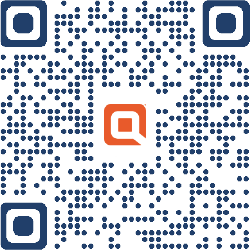What if I don’t know my ring size?
During the ring ordering process, you will be asked if you’d like to order a free ring sizing kit. We highly recommend that you choose to order a sizing kit before submitting your ring size. Ring sizes and ring sizers can vary across the industry. Sizing kits are free of charge and help to ensure […]
I ordered a ring sizing kit, now what?
Once you receive your sizing kit in the mail, check your inbox for an email you received when you submitted your request for a ring sizer from [email protected]. It contains a unique link to activate complete your ring order.
I’ve ordered my Quontic Payment Ring, now what?
Once you receive your ring in the mail, check your inbox for an email you received when you submitted your ring order from [email protected]. It contains a unique link to activate your ring. You will need the activation sticker located on the plastic ring box wrapper. If you have an issue with activating your ring, please […]
Will I have a PIN Associated with my ring?
Yes, once you activate your ring you can create a four digit PIN. You may also use the same PIN for your Quontic debit card once it is activated.
How to physically use your Ring
It’s important to use the correct hand gesture when using your Ring at a compatible contactless terminal. For the terminal to detect your Ring reliably, it is best to use a ‘knocking’ gesture with your hand. Simply approach the terminal as if you were going to knock on it and hold your fist in position […]
What if my Ring doesn’t fit?
If your ring does not fit, please contact customer service at 1-800-908-6600. If the ring fits on another finger than the original finger you intended, we suggest trying it out to avoid the returning process.