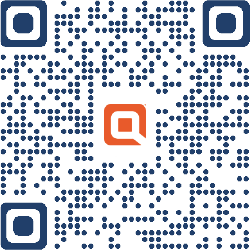Budgeting and managing money can seem like a daunting process if you’ve never done it before. Luckily, there are plenty of user-friendly apps available for download to help you manage your money and rein in your spending so you can spend less, save more and see exactly where your money goes each month.
Here are just a few of the best-rated apps that may help you reach your financial goals.
Mint
The Mint app connects to your bank account to give you a snapshot of your finances, which allows you to keep better track of your spending.
Mint automatically categorizes expenses, but you can also create your own categories depending on what you spend your money on. Using these categories, you can see exactly how much you’re spending in each category, which helps you pinpoint where to cut back if you want to spend less. You can also set limits for each category, and Mint will send an alert when you’re nearing your limit for the month.
Using Mint to help track and manage your money, you can work toward your financial goals, whether building an emergency savings account or paying down high-interest credit card debt. Mint is free to use.
Goodbudget
Goodbudget is a more manual money management app that doesn’t connect directly to your bank accounts. Input your account balances, income and debt, and the app helps you manage your money using the envelope budgeting system.
Using this budgeting method traditionally, you would withdraw your income as cash and put it in physical envelopes, each with an expense written on it. Once the money from that envelope was gone, you wouldn’t be able to spend in that category until the following month. Goodbudget lets you assign certain amounts to different digital “envelopes” to manage your money the same way without cash.
The Goodbudget app is free for connecting one account, a limited number of envelopes and up to two devices. If you need more, the Goodbudget Plus app offers unlimited accounts and envelopes, and up to five devices for a fee, which you can choose to pay monthly or annually.
YNAB
YNAB stands for “You Need a Budget.” This app and money management method is designed to help you plan your finances in advance using the zero-based budgeting method.
The YNAB app connects to your checking and savings account and, when you get paid, it’ll ask you to identify where your earnings should go — you can opt to put a certain amount in savings and set an amount you’ll spend from that check on various everyday expenses.
Zero-based budgeting is a much more intentional method than other budgeting methods, and YNAB provides plenty of educational resources to help you learn how to manage your money this way so you can reach your financial goals sooner.
YNAB users pay a fee to use the app, which you can choose to pay monthly or annually. College students can use the app for free.
EveryDollar
EveryDollar uses the zero-based budgeting method and is simpler to use and may be better suited for beginner budgeters than competitors. EveryDollar doesn’t sync to bank accounts, so you’ll have to manually enter your account balance, income and debts.
Once you’ve added the basic info, you can set up spending categories. EveryDollar also lets you set up payment reminders to pay your bills on time every month. This basic version of EveryDollar is free, and a paid premium version offers some additional features.
EveryDollar’s premium version offers three months, six months and yearly subscriptions for a fee. With a subscription, you can automatically connect your bank accounts to the app so you don’t have to input information manually. The app also provides reports and recommendations to help you keep your spending on track.
Quontic
Today’s bank is vastly different from a traditional brick-and-mortar bank. Quontic offers convenient mobile banking through our dynamic app that helps you keep track of your money and meet your financial goals.
Through the Quontic app for Android or iOS, you can check your account balance anytime, deposit checks, schedule automatic bill payments, set up roundup savings to automatically build your savings account and deposit checks quickly using your phone’s camera. The Quontic app makes it easy to budget however you find it easiest, whether that’s zero-based budgeting, envelope budgeting or something else entirely.
Banking with Quontic also comes with a responsive customer service team to answer your questions, MastercardⓇ Zero Liability Protection and ID Theft Protection. The Quontic app is free to download; all you need to use it is an account with Quontic, an all-digital, FDIC member bank.
Managing your money doesn’t have to be complicated. These apps offer an easy way to keep track of your money so you can be successful with your goals, whatever they may be.
Disclosure:
Quontic Bank cannot and does not guarantee the information applicability or accuracy regarding your individual circumstances. This is not financial advice, nor should it constitute or be construed as instruction for any individual reader, or group of readers, to act or make a decision in any financial capacity. Seeking independent, professional consultation from a qualified and licensed expert is always the optimum avenue in making financial decisions. Information is accurate as of December 14, 2022 & is subject to change without notice.