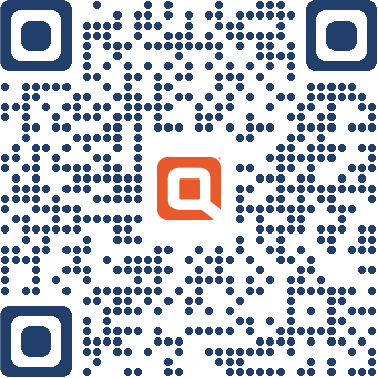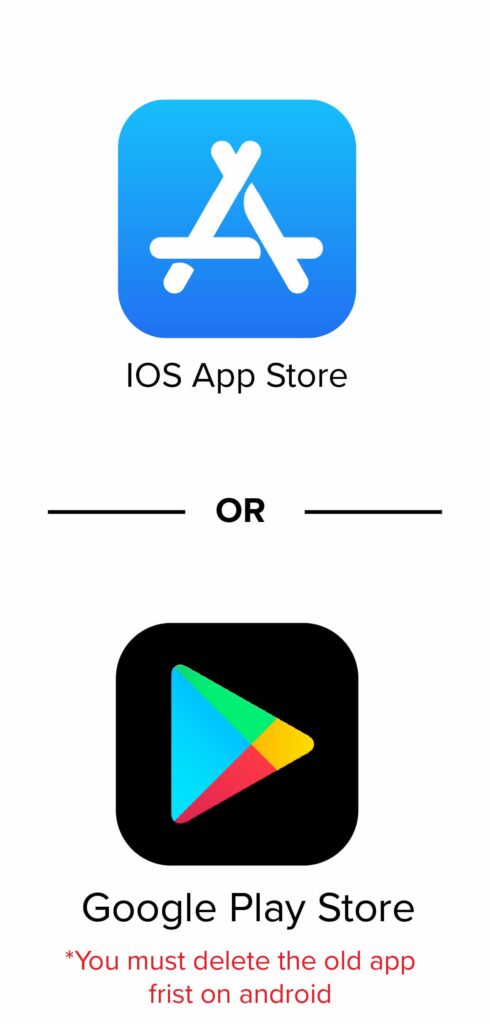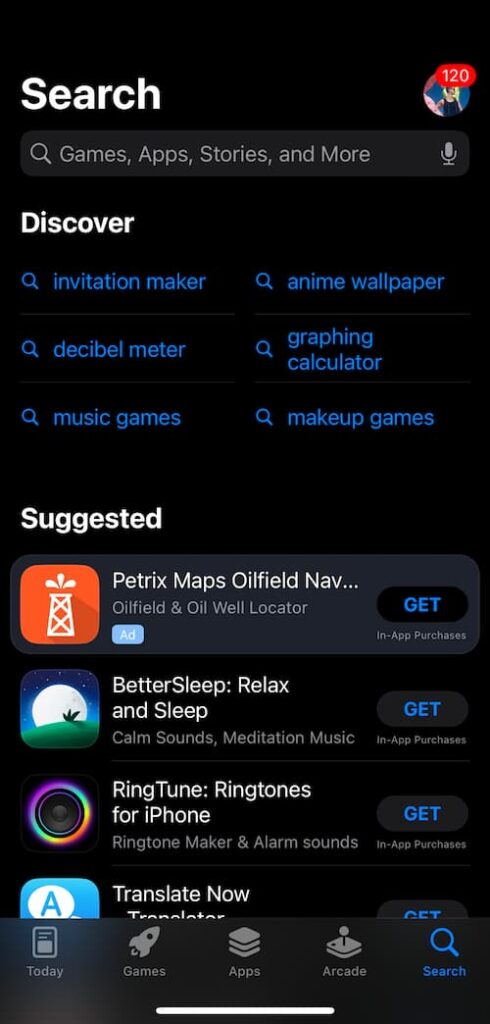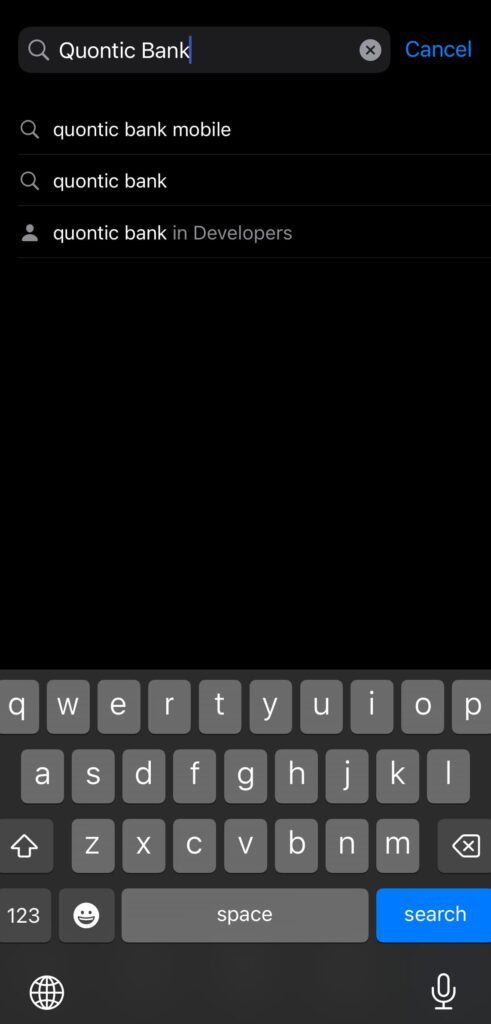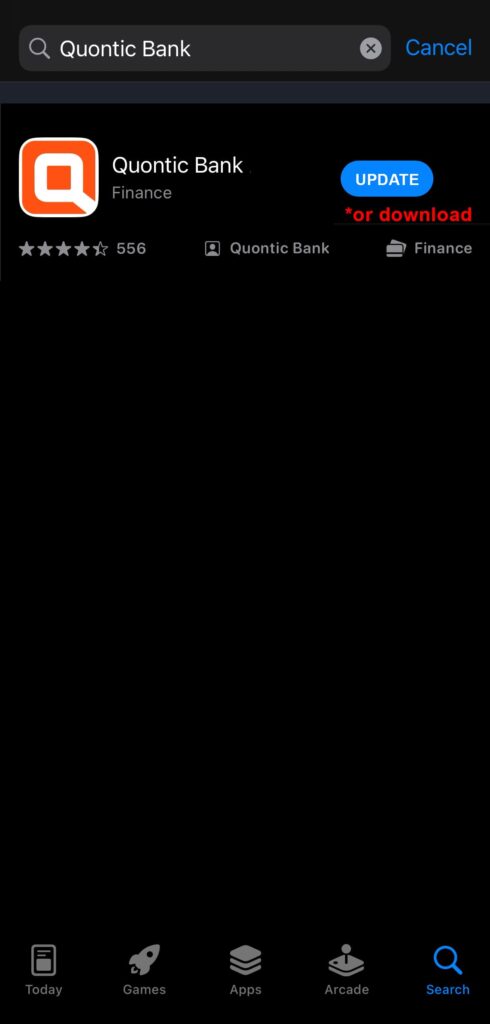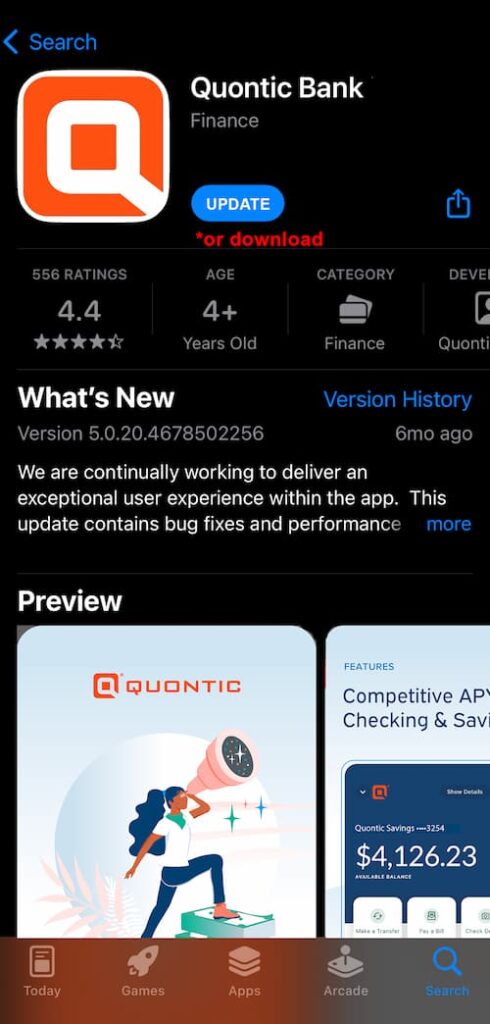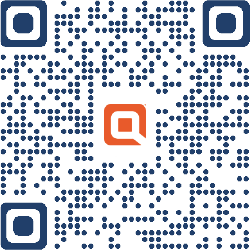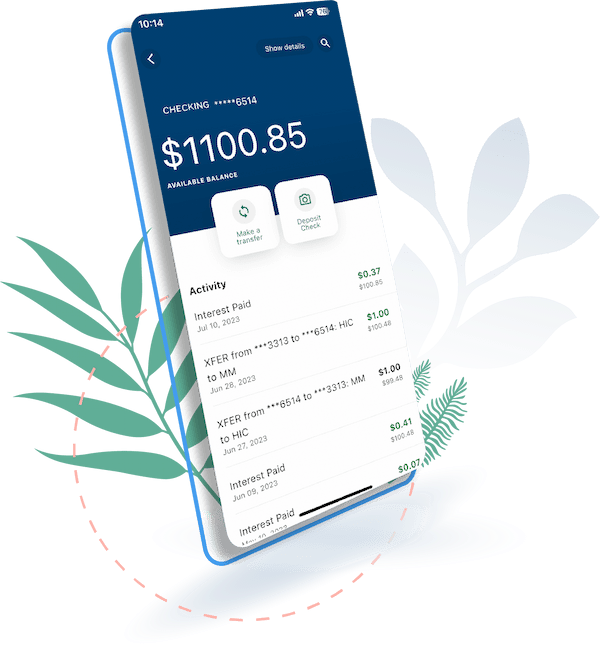
Upgraded online banking platform and app
Download the app today!
What's New?
- Synced Accounts
A birds-eye view of all your bank accounts in one place. Learn more - Financial Wellness
Including a full credit report, and credit report monitoring.
- Card Updater Tool
If you replace your card your automatic payments will be updated. - Biometric Authentication
Use your fingerprint or facial recognition to login quickly. Learn more
What's Improved?
- Update your profile with ease
Forget the forms, you can update your contact information - Switch up your username
Change your username and password faster with our new system. - Transaction Review
Categorize, search and filter your transactions. Learn more
- Customer Support Chat
Message or speak to Customer Support without leaving the platform. - Modernized look and feel
Easy to use and modern design.
Frequently Asked Questions
How do I access the new experience Online and Mobile Banking experience starting November 7th?
- Tap the App Store app to open it.
- Next, tap on your profile icon at the top.
- Scroll down to the Available Updates section.
- Locate the Quontic app and tap Update.
What are my login credentials for the new experience Online and Mobile Banking experience?
You will use your current username and password and follow the prompts to finalize enrollment. Please note, you have three attempts to complete enrollment. Ensure that the zip code you enter matches what we have on file for you. If you have changed your address since your enrollment in the original system and have not notified us, you will need to use your previous zip code that we have on file and then let us know of an address change upon login.
Why don’t I see Bill Pay payees or payments I previously set up in the new experience?
We have implemented a new and improved Bill Pay system. Unfortunately, that means that any previous payments or payees will not carry over and you must re-establish them in the new platform. We apologize for any inconvenience this may cause. To set up Bill Pay- check out our informational slideshow.