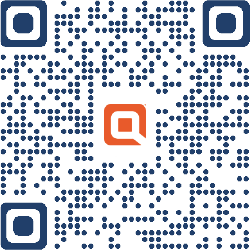Use biometric authentication with Quontic Bank’s mobile app
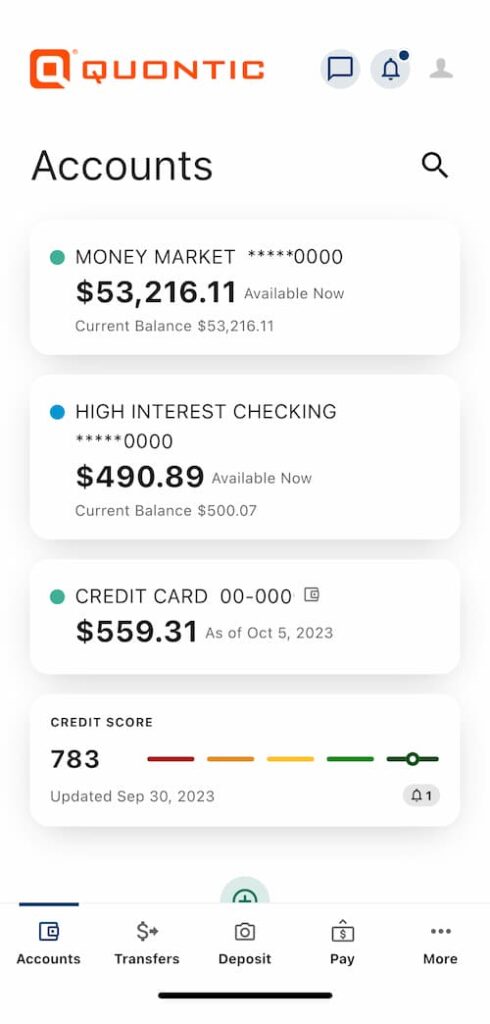
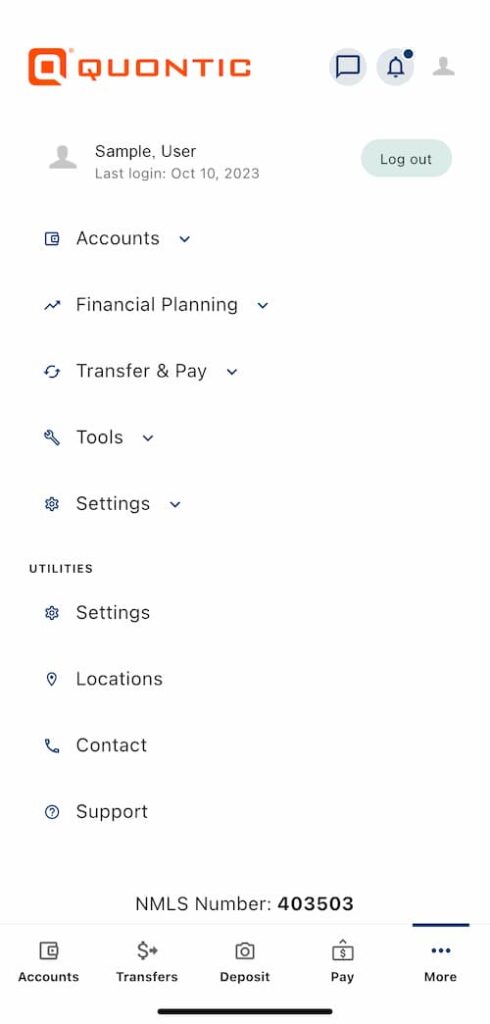
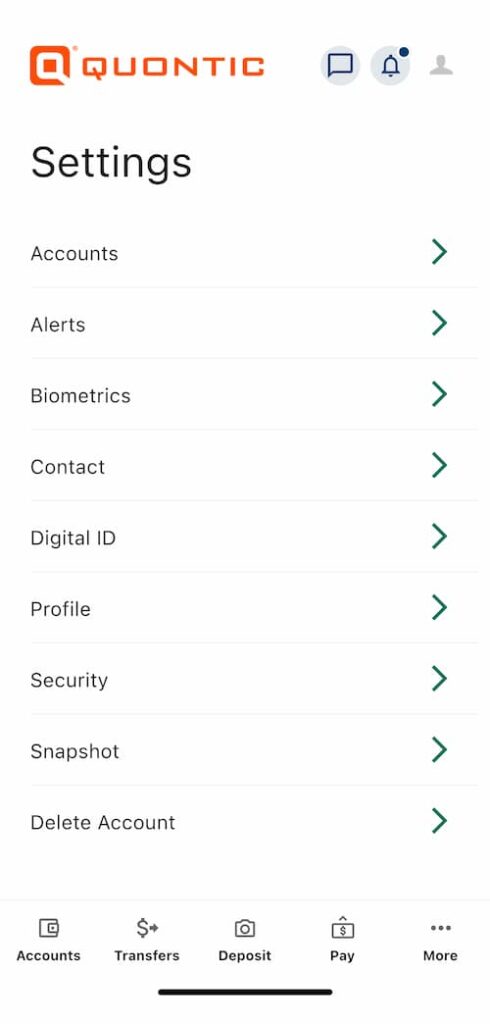

In order to use biometric login, you must first log in to the app using the same User ID and Password you use for Online Banking.
To enable biometric login, select more then Settings from the menu and then biometrics. Enable Face ID, Touch ID, or Android Fingerprint Login to get started. The next time you log in, you will be able to access your accounts using biometric security.
How to enable biometric authentication on the Quontic mobile app
In order to use biometric login, you must first log in to the app using the same User ID and Password you use for Online Banking.
To enable biometric login, select more then Settings from the menu and then biometrics. Enable Face ID, Touch ID, or Android Fingerprint Login to get started. The next time you log in, you will be able to access your accounts using biometric security.