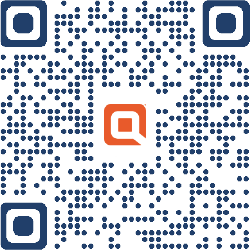What happens if I don’t allow my device to “Remember Me?”
The “Remember Me” prompt enables your device to recall your Mobile Banking registration so that you are not presented with challenge questions every time you log in. If you select “Off” once prompted, you will be receive a one time passcode each time you log in to Online Banking.
What if my device is lost or stolen?
If you are concerned about the misuse of your mobile device, contact your mobile service provider immediately to stop all wireless service. Next, sign on to Online Banking, navigate to the Quontic Mobile Banking Center, and disable or remove your device.
Can I use mobile banking or text banking on more than one device?
Yes. Visit the Quontic Mobile Banking Center and simply enroll (and then activate) another device.
What if I get a new mobile device or change my phone number?
If you get a new mobile device or change phone numbers, be sure to return to the mobile banking website via your PC and update your mobile device profile in the Quontic Mobile Banking Center. Remove your old device within the Quontic Mobile Banking Center. Then, download the app on your new phone and enroll […]
I received an activation code but never used it. What do I do now?
Activation codes expire after a specific period of time. If you need a new one, return to the Quontic Mobile Banking enrollment site (called the Quontic Mobile Banking Center) and request a new activation code.
Do I have to accept the Terms and Conditions to use Online and Mobile Banking?
Yes, you must agree to our Terms and Conditions in order to use Online and Mobile Banking.