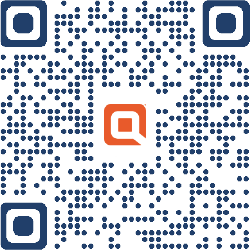How do I access my secure email?
To sign in to your secure email for the first time, please follow the below steps. After clicking ‘View Encrypted Email,’ you will be directed to Proofpoint website. Enter the same email address where you received the Proofpoint email. Click ‘CONTINUE’ Then you will need to register with proofpoint. Enter your name, password, check the […]
What are the technical requirements for Online Banking?
Quontic’s official end user browser support policy is as follows: Quontic supports Windows and Apple macOS computing platforms as well as Android and iOS mobile platforms. Quontic’s platform support is as follows:
How do I add a beneficiary to my account?
You can sign onto your Online Banking Account and click Settings and then Message Center. You will then click Compose and select ‘Beneficiary Questions’ as the subject line.
Does Quontic offer Business Accounts?
At this time, Quontic does not offer any business accounts.
Is Mobile Banking secure?
Yes, our Mobile Banking service utilizes best practices such as HTTPS, 128-bit SSL encryption, device profiling, biometric or password access, and application time-out when your mobile device is not in use.
How much does Text Banking cost?
There is currently no charge associated with the service. However, there may be charges associated with text messaging and data usage on your device. Check with your wireless provider for more information.