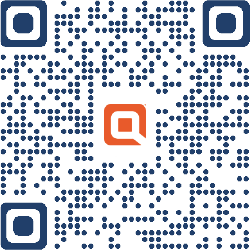So much of our lives are online these days, from schoolwork to dating to remote team meetings.
Banking is no exception.
There are some best practices to follow to increase the security of your account. Here are a few quick tips that may help you stay safe in the wide world of online shopping, banking, and living.
1. Be careful with your online shopping.
And not just because it can lead to overspending. When shopping online, avoid using open wifi networks (like the one you’ll find at your favorite local coffee shop), where it’s easier for others to see what you’re doing online.
Additionally, it’s a good idea not to save your debit card information for easier check-out in the future; the time it takes to enter those sixteen digits a second time is worth the increased protection it affords you to not be in their system indefinitely.
2. Do your banking on your own devices.
This one can be tricky, because not all of us have access to the internet at home.
But if you are able to have your own laptop or smartphone — and better yet, your own private wifi network to connect to — it’s a better idea to keep your banking activities at home only, rather than on a public device like a library computer or a friend’s phone. Even after we log out, information can be stored, which makes it all too easy for someone else to log in or extract the information
If you use a public device for banking activities, use a private browser window (like Incognito Mode on Chrome) and avoid allowing the system to store your username or password. Check twice that your information doesn’t auto-populate after you log out.
3. Avoid scams.
Easier said than done, right? Although scams are constantly evolving and we’re all vulnerable to them, you can stack the odds in your favor by educating yourself about common fraud tactics, especially online.
But there are a few in-real-life traps to avoid, too: some criminals install skimmers on gas pumps, which can read and record your card information, PIN, or zip code. As such, try to avoid pumps with their security seal broken. You can also simply go inside the gas station to pay at the counter.
4. Pay attention to your password.
We know, we know: everything is password protected these days, and it can be a pain to keep up with all the different requirements: capital and lowercase letters, numbers, special characters, pat your head and rub your stomach at the same time…
But crafting strong passwords is key to keeping your information secure — after all, if someone can hack the password to your bank account, they may be able to do whatever they want with your money. So it’s worth it to ensure you’re using different passwords for different services, making sure those passwords are strong, and changing them regularly.
5. Check your account frequently — and your credit report.
Not only does checking your account frequently help you get a sense of where your money is going — it can also help ensure that you’re the only one spending it. It’s a lot easier to get ahead of fraudulent activity when you find it within hours or days, rather than within weeks or months.
The same can be said for your credit report, which tracks any open lines of credit and loans you may have, demographic information like your address, and more. You’re entitled to one free credit report per year, which you can get through AnnualCreditReport.com. There are other sites which do try to sell you ongoing credit monitoring and fraud protection services, which may be worth thinking about. However, this should not replace just looking at your once-a-year freebie.
Got more questions about online banking? We’re standing by to help with questions or concerns you might have, whether you prefer to contact us by phone, live chat, or email.
The information contained in this article is provided for general informational purposes, and should not be construed as advice, a solicitation or offer, or a recommendation.